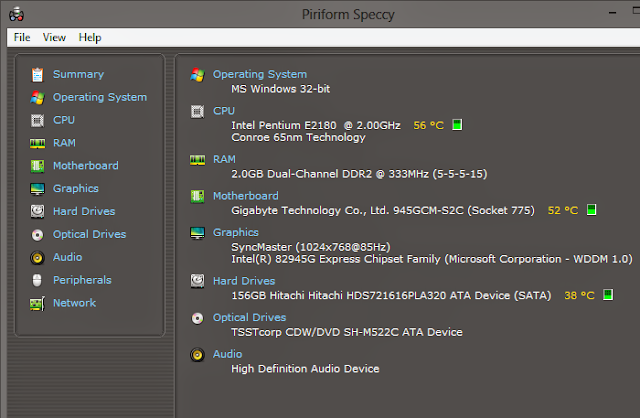More advanced option is- Windows Key + Run, type dxdiag and hit ok. It will show information about Mother board, Graphics, Audio Driver etc.
But Speccy will give you something more that you can't see by Windows. With speccy you can see information regarding almost everything of your PC. It will show you the following information:
- Processor brand and model
- Hard drive size and speed
- Amount of memory (RAM)
- Graphics card
- Operating system
Most surprisingly, you will be able to see your computer's heat! You can see the temperature of your Hard Disk, Main Board and Processor. Look at the image below:
In this image you're just getting a summary. But you can find the details of everything by clicking on the specific categories from the left pane.
Features:
In this image you're just getting a summary. But you can find the details of everything by clicking on the specific categories from the left pane.
Features:
- 100% Free
- Easy to install and use with no complicated option
- Small file size
- Fast and reliable
To download speccy, click here.