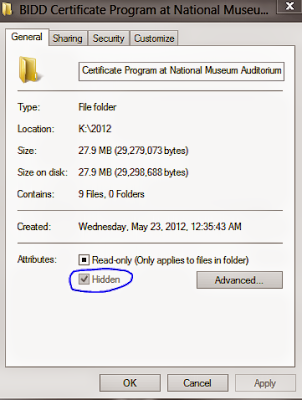If you look at the above picture, you'll notice the property of a hidden file. And carefully look at the attributes. The option Hidden is checked. And you will not be able to uncheck this. Because this option is disabled.
In this situation you need to view the files by unchecking the protected operating system files from folder options. Which is very annoying. Because this option reveals many unnecessary files with your required files.
Today I'm gonna share a cmd command by which you can easily unhide all files and folders from a particular drive. - Press Windows Logo Key + R.
- Type cmd and press Enter and you will see command prompt window.
- Now type this command: attrib -s -h K:\*.* /s /d
This will unhide all files and folders of the drive K. Remember K is name of the drive in which you wanna run the operations. If you wanna unhide the folders of any other drive ie. D, then type D instead of K.
To view all hidden files and folders of your PC, follow this instructions: Go to My Computer > View > Folder Options > Check Show Hidden Files and Folders > Uncheck Protected Operating System Files.
Stay with Marks PC Solution to get more interesting IT topics!
- Press Windows Logo Key + R.
- Type cmd and press Enter and you will see command prompt window.
- Now type this command: attrib -s -h K:\*.* /s /d