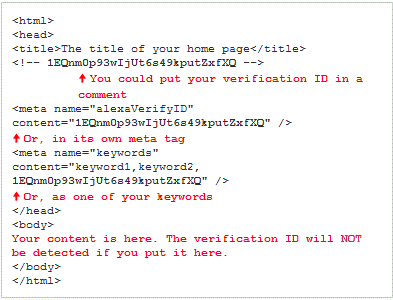A common tendency of bloggers and web masters is to increase their sites' ranking. The most popular ranking system is Google Page Rank. A page is ranked from 0 to 10 in Page Rank system.
And another method is getting popularity day by day. Yes, I'm talking about Alexa Traffic Rank. This ranking system still not as popular as Page Rank. But in the future it will be very popular. Couple of days ago I wrote about the importance of using Alexa Toolbar.
And today I'm gonna show how to claim a site on Alexa. Definitely, if you claim your site in Alexa, it will give you a higher ranking in return!
Okay let's start our mission.
- At first create an account on Alexa following the normal rules as you usually do.
- Now follow this link to claim your site.
- Type your home page URL (ie. http://munnamark.blogspot.com) in the Get Started box and hit on Claim Your Site.
- Now you will get the sign up option. Choose the Free option.
- There will be 2 options. Follow any method that is suitable for you.
- Then hit on Verify button.
If you are facing problem to verify then read more about the 2nd option.
Option 2: (Tutorial for blogger)
- Sign in to your blog and go to the design.
- Hit on the Template button from the left panel.
- Click on Edit HTML and proceed.
- Now copy the verification ID you got from option 2. Your ID will be looks like this- 1EQnm0p93wIjUt6s49kputZxfXQ
- Paste this ID anywhere in the head section as the image shows below.
- To find the </Title> press Ctrl+F and type </title> then search.