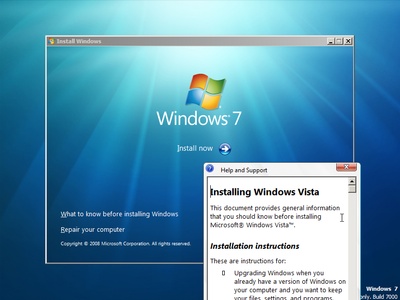
But if you do face a situation where you find that you are unable to uninstall, repair, or update some software, even when you have not deleted any files from the cache, it may be possible that Windows Installer cache folder may have been compromised or corrupted. For instance. Windows Installer will clean-out the installer cache if ever the owner on the %WINDIR%\Installer directory changes from SYSTEM or Administrators.
If you think of copying the missing installer files from some other computer to this one, it will not help, as the files from the cache are unique for every system.
Windows Installer Cache Verifier Package
The Windows Installer Cache Verifier Package troubleshooter can perform automated diagnostic analysis to identify solutions and find if you are missing Windows Installer Cache files.To run the troubleshooter, visit Microsoft Fix it Center Pro and sign in using your Microsoft Account. You will see a list of Analysis packages. Search for and click on Windows Installer Cache Verifier Package. Give your Analysis Session a name and click Save. You will need this name to be able to see the analysis later on.
- Follow the on-screen instructions to download and run the Windows Installer Cache Verifier Package.
- Once done, go here after an hour or so, to view the analysis results.
Missing Windows Installer Cache files
Microsoft Support or third-party software will not really be able to help you recover the missing files from the Windows Installer cache. You may have to reinstall the software or maybe even have to rebuild the operating system, using system restore points, system backups – or even reinstall the operating system.There are other system error messages that can arise as a consequence of missing Windows Installer Cache files. You can read more about them at KB2667628.







