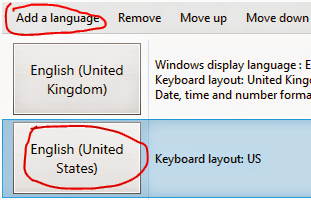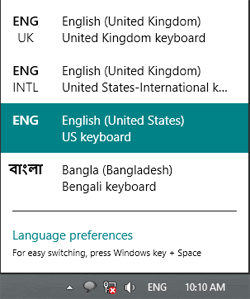If you're using Windows you may face problem to type @. Specially when you are sending an email to someone. Because an email address essentially includes the symbol @. But all users of Windows 8 doesn't face this problem. Because they aren't using UK English!
Yes, this problem is only faced by the users of Windows 8 whose input method is UK English. In that situation you can add another language.
However you can easily add a language in Windows 8. Follow the procedure below:
- Go to Control Panel (Hint: Start + R > type Control > Enter)
- Hit on Language option
- Click Add a Language button
- Choose your language from the list. ie. English
- Here you will see all the available variations of English
- Choose English and double click on it
- Select English (United States) and hit on Add button
- Now you will see the list of added language.
- To remove any language select it first, then click on Remove button.
- Now look at the left of your clock in the Task Bar. You will see ENG. Hit on it and select English US Keyboard.
- You can switch language anytime by pressing Start + Space. That's it!