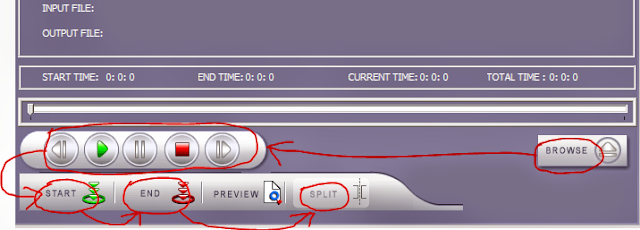My today's discussion is very common but still I think it will be really useful for you. Today I'm gonna talk about how to cut or split an audio file. Earlier I wrote about-
Those who already know this tips may think this is very simple. I also know this is a simple trick. But who can't do this, know how useful and necessary this is. I will show you this tutorial using Data Doctor Audio Splitter.
Data Doctor Audio Splitter is a nice, small and handy tool for cutting audio files. When you wanna cut a song or music to make ringtone, or if you wanna cut a large files that contains more than 1 song this tool will be really useful.
Features:
- Portable
- 100% free !
- Fast and Reliable
- Simple and easy to use interface
- Supported Files: MP3, WAV, WMA and MP2.
Instructions:
- Download the file from the link below and unzip it. Download size will be 600 KB.
- Click twice on Data Doctor Audio Splitter.exe
- Choose your desired audio song hitting on the Browse button located at the right side.
- Now play the song and wait for the desired position where you wanna set your start point. Then click on the Start button to set start point.
- When you wanna finish the song click on the End button to set finish point. You can also preview the song before splitting.
- Finally hit on the Split button and give it a name and set a location for it.
- Hit OK. That's all!