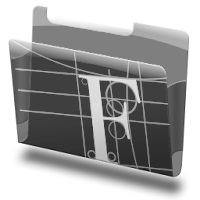By default Windows Operating Systems include some essential fonts. Which you can use for any kind of writing. Though there are many English fonts but you may not have your local fonts. Or you may not have necessary stylish fonts installed with your Windows. In that case you can easily install new fonts if you need.
Those who already know how to install fonts may think- this post is quite unnecessary. But I've to write because many of you can't install fonts. I'm gonna show the easiest way to install new fonts on Windows PC. Hopefully this will work for all running versions of Windows.
- First go to the folder where your necessary fonts are stored.
- Select the fonts (Ctrl + A) and copy them by pressing Ctrl + C.
- Now Press Start + R to open Run, then type Fonts and hit Enter.
- Here you will see all the fonts installed on your PC.
- Press Ctrl + V to install the fonts you copied in the step 2.
- To uninstall a font, first select it and press Delete.
- Use the search options if you wanna find any font. That's it.